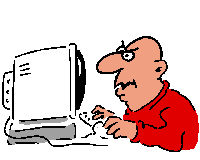Update December 2022
WiFi is a love hate relationship to me. On the love side, it is very convenient but on the hate side it is not very secure – unless you put some effort in to make it secure.
One of the things that concerns me about WiFi is the potential to accidentally turn your laptop (or PC) into a “router“. It is possible to connect to your LAN using a network (Ethernet) cable and at the same time use WiFi to connect to a different network. This can severely compromise your network security so the best thing is to switch off the WiFi (on your PC / Laptop) when you are using Ethernet (Wired Network)
On no account use WiFi or Mobile data for Internet Banking or other “sensitive” sites until you have secured your WiFi router and have installed VPN software. The use of HTTPS, may reduce the need to use a VPN.
Read more about VPN here.
Note. WiFi and Mobile (phone) data use radio signals which can be compromised
WiFi is soooo convenient when you can get a good signal but making it secure is not easy. Speaking as an IT Pro who had to look after “Road Warriors” who needed to connect using WiFi and 3 /4 /5G when out and about and then have to connect to the company network when they are back in the office; making laptops secure is a bit of a challenge. It’s a lot easier when the “user” is IT savvy but unfortunately most are not. If you need to use WiFi, try to use a VPN (Virtual Private Network) connection, this is not perfect but it will greatly reduce your risks when using WiFi. Very simplistic but try to think of using WiFi as being akin to listening to the radio, it is after all a “radio” type of service. Everything that you do on WiFi is available for all and sundry, that are in range, to “see” so when you type in a password anyone can grab that information with just a very basic knowledge. To make WiFi easy to use, public hostspots have the very minimum of security which means that quite often you could be connecting to a rogue laptop pretending to be a “public hotspot” and all the information exchanged between your laptop and the website you think you are connected to is being captured.
If you have a home WiFi router, you can do a fair bit to increase the security of WiFi and it doesn’t take much effort, this would involve as a minimum using encryption like WPA2 with AES Encryption along with a strong password. There are few other things that you can do and I’ll add these at some stage. The use of a VPN can reduce your security risk as all the information passed between your laptop and the other end is in a virtual tunnel and all the Data in encrypted so unless anyone has some sophisticated equipment, it would be very difficult to “see” what information is being exchanged between your laptop and the other end.
Connecting via WiFi is now probably the most used method, along with “Mobile data” (e.g. 4G / 5G) for laptops, tablets and many desktops because it is so convenient. I’m amazed that a lot of people don’t even know what Ethernet is or why you would need to connect a cable to access the Internet or network! An Ethernet cable is still the most robust, reliable and secure method of connecting but being “tethered” by a cable is not always convenient.
To summarise :-
1. Don’t use WiFi or 3 /4 /5 G (Mobile Data) for Internet Banking unless you use a VPN (The use of HTTPS can reduce the need for a VPN and most banks now have “Apps” that can be used in a secure manner.
2. Make sure your home WiFi router / WAP is secured and has a strong password.
3. Make sure your home WiFi router / WAP uses WPA2 with AES Encryption.
Note. The use of a strong password only makes it difficult for anyone to connect to your WiFi Router / WAP (Wireless Access Point) to get a “Free ride”. The use of WPA2 with AES Encryption makes it very difficult for anyone trying to “intercept” your radio signals. The use of HTTPS to access webpages is also a very good security feature.
Stay alert, keep safe.