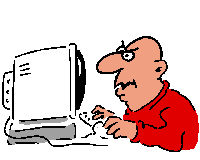Nov 2011
UPDATE Nov 2024
I am often asked if I can help with problems that people have connecting to the Internet so here’s a quick description of the types of connection that are used in the UK. Basically there are 3 types of connection and you will have at least one of them:-
1. Probably the most common was an ADSL (Asynchronous Digital Subscriber Line) connection. This uses the phone (land) line to get an Internet connection and the Line needs converting to allow Voice and Data to be used. ADSL uses to existing copper cables from the premises to the Exchange and this means that the connection speed is dependant on the distance from the Exchange. If you are unfortunate to live more than about 3 miles from the Exchange, ADSL uses a “Rate Adaptive” method where it tries to get the best signal.
Almost all phone lines in the UK are the property of BT (British Telecom and are maintained by Openreach) but your ISP can be an “Agent” of BT – who take over the BT line and then give you Internet access for a monthly fee, examples are Talk-Talk, EE (now BT), Virgin Media and Sky. These alternative providers come under the description of LLU (Local Loop Unbundled) and often they have their own kit in the local BT exchange and this enables them to sometimes offer a better Internet connection.
However, Openreach (a subsidiary of BT) are carrying out massive improvements, installing new Optical Fibre cables and literally bringing the “exchange” to every street corner – much the same as the cable companies – so better / faster connections are in the pipeline. These improvements are called FTTC (Fibre To The Cabinet). BT are now also rolling out FTTP (Fibre To The Premises) and that is awesome. Both offer broadband connection speeds several fold more than ADSL, FTTP now offer connection speeds of 900+MB (Megabit).
As of 2023, FTTC is available to most areas in the UK and this is now probably the most used method of Broadband connection.
FTTC & FTTP are making ADSL redundant because the copper cables have / are being replaced with fibre.
To use the phone line for a Broadband Internet connection, you are provided with an ADSL router and filters to install on your phone points.The filters allow data and voice to be transmitted using different frequencies.
The modern routers are an “Internet Gateway” and don’t have the “modem” element. The routers are a combined router, 4 port Switch and WiFi Access Point (WAP). The latest routers also include connections for your land line to accommodate VOB (Voice Over Broadband) because land lines are being discontinued. By 2027, landlines will be obsolete.
BT are now offering Fibre to the Premises (FTTP) for most parts of the UK, work is still ongoing but the connections are now availalable of upto 1Gb (Gigabit) but 300Mb is probably the average.
Here’s a graphic showing FTTP, FTTC and Standard Broadband.
FTTP has some addtional kit, to accommodate the fibre cable.
- First there is an external junction box.
- Then the fibre passes through the house wall into an ONT (Optical Network Terminal). This needs to be powered.
- The router is then connected using an Ethernet cable (ideally Cat 6E).
2. Not as common as the BT options but “Cable“ is the next choice. The only cable operator in the UK is now Virgin Media. Cable services don’t use the (BT) phone line, they use a system of optical fibre and co-ax cables to give a Broadband Internet service. TV and telephone services also use this same cable. The Internet connection is made possible by use of a “Cable Modem” which is actually a “Router” and is supplied by Virgin Media (VM) – you can’t use any other type – only the one supplied by VM. The current “Cable Routers” include a 2 or 4 port switch and have a built-in WiFi Access Point so it is easy to share your Internet connection with 2 (or 4 ) PCs using Ethernet cables and you can connect several PCs /laptops /Tablets using WiFi (Wireless). The modern cable routers also include connections for the land line and your voice calls will be via VOB (Voice Over Broadband).
3. Becoming popular is the “mobile data” connection.This started to become popular with the introduction of 3G, it wasn’t brilliant but offered a means of connecting to the Internet when out and about but relied on getting a good signal. When 4G / LTA came on board, this offered a faster connection but again a good signal was needed. We now have 5G and if you can get a good signal, it outperforms WiFi and in some cases Ethernet connections. In many cases 5G will possibly become the favoured choice and in many cases will replace WiFi but it is a “Radio Signal” and is subject to interference so it’s probably beter to think of this as a backup connection unless you are out and about.
5G in many cases will replace the standard ISP connections and (in some cases) the Mobile Operators will become the favoured ISP. Mobile network operators are hoping that they will get a better “market share” of Internet connections and in many cases some people will find 5G mobile connections to be better than WiFi and Ethernet but 5G is still a “Radio Signal” and as such, it is subject to interference. If you have a good signal, no problem.
There apears to be a growing market for routers that can have a SIM card installed. The broadband connection via the mobile network is then shared using WiFi. You can of course just use your 5G enabled smartphone or tablet.
Your choice of Internet connection(s) will be determined by “what is on offer”. In many cases an optical fibre connection will be a good choice due to the reliability and when out and about, 5G will be a good option if you can get a good signal.
There are 2 other methods but these are rarely used.
- Satellite – Downloading is often very slow and uploading worse, this due to the “latency”, the time it takes to send / recieve signals.
- Micro-Wave Link. Can be a good option, mainly between buildings. Not known for fast connections!
Connections summary.
Your Internet connection will usually be via :-
- BT cables – ADSL or more likely FTTC. If you are lucky, it will be FTTP.
- Cable – Virgin Media. combination of Fibre, Copper and Co-Ax.
- Mobile Data – using Smartphone / Tablet or device with SIM card. Connects directly to Mobile network.
The 1 & 2 above require the use of a Router*, which will be connected to the ISP via Ethernet.
It is possible to use a router with a SIM card to connect to the mobile network. In some cases these have a WAP built-in.
Note about WiFi.
To use WiFi, your device needs a WNIC (Wireless Network Interface Card) and WAP (Wireless Access Point) to connect to. The WAP is normally built-in to modern routers but they can be a stand-alone device. WiFi uses radio signals to connect to the WAP, instead of having to use cables.
Your device would connect to the WAP, which would in turn be connected to the Internet via Ethernet.
Router*. Modern routers are often called Internet Gateways and have a 2 or 4 port Ethernet Switch, WAP and (Landline) Phone Connection all combined into one smallish device.
Mobile Data vs WiFi.
Smartphones can use either Mobile Data or WiFi to get an Internet connection. If you don’t turn on WiFi it will use the Mobile Data Network and ultimately the Mobile Network infrastructue to get an Internet connection.
If you enable / turn on WiFi on your Smartphone, you can then connect to any WAP that you have permission to do so, this could be in the home or office or maybe local pub! Connecting to WAP means that your Internet connection is provided (ultimately) by BT or Virgin. When using WiFi, it doesn’t count as part of your Mobile Data allowance and you will usually get a better Internet connection.